Using social media such as Facebook to create interest in your business and the products or services is a proven and valuable way to reach potential customers and create leads to your online store.
An online store, such as using WooCommerce on a WordPress website, works best when potential customers visit the store. They can’t purchase anything from it if they haven’t found it yet.
Creating a post on Facebook may reach all of your followers but without a link they won’t easily by guided to making a purchase from the online shop.
How do you include a website link on a Facebook post? It’s easy to do with a choice of post types to do it. We copy the website link and create the post in either Facebook directly or using the Meta Business Suite.
Website Link
No matter the method used to link from a Facebook post to a website, all of them need the website page URL. The URL is what makes the link to your website from the post.
I find it is easiest to do this using a web browser on a computer. It can be done on a phone or tablet but I find it easier to copy and paste the URL with a keyboard and mouse. Additionally, creating a post on Facebook from the browser has more flexibility and options.
To copy the URL, view your website in a browser and go to the web page you want to share on Facebook. Click in the address bar and copy the URL, using Ctrl-C or right-click and select Copy from the menu.
With the URL copied, you can paste it into Facebook using one of the options for sharing the link.
Create Post in Business Suite or in Facebook
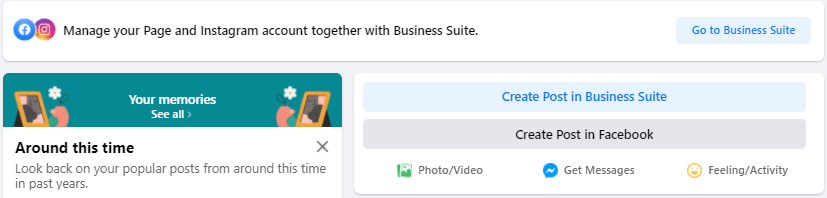
Go to your Facebook page and you can choose to create a post using either Business Suite or directly on Facebook.
Business Suite is a tool to manage your business Facebook page and Instagram so you can simultaneously post to both from the one place. It does more than create posts but for the context of this article, that is what it is for.
Click on the Go to Business Suite button or the Create Post in Business Suite button to use Business Suite. Then click on the Create Post button for the New post dialog to appear.
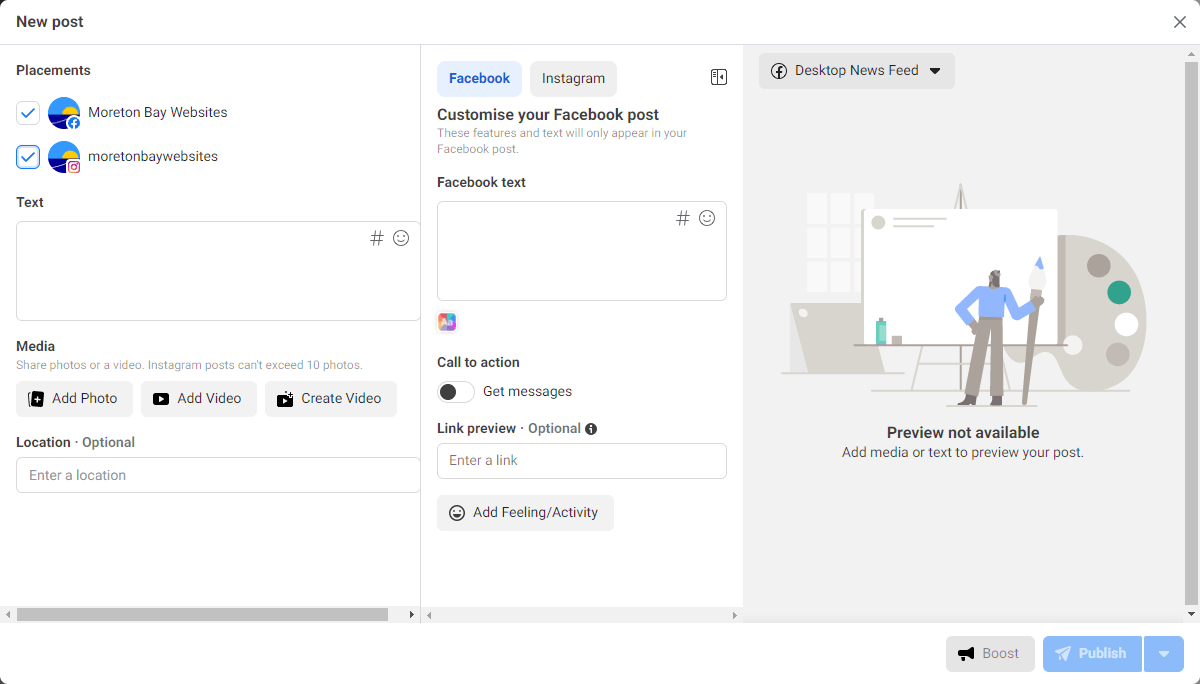
If you haven’t used Business Suite before, posting directly on Facebook will be the most familiar to post your link. If you have the time to try it out, using Business Suite is highly recommended. Especially if you have Instagram and it is linked to your Facebook page.
Click on the Create Post in Facebook button and a popup Create Post dialog appears. When more options are needed, click on the Publishing tools link and you will get a similar New post dialog appear.

Creating Posts
1. Link Post
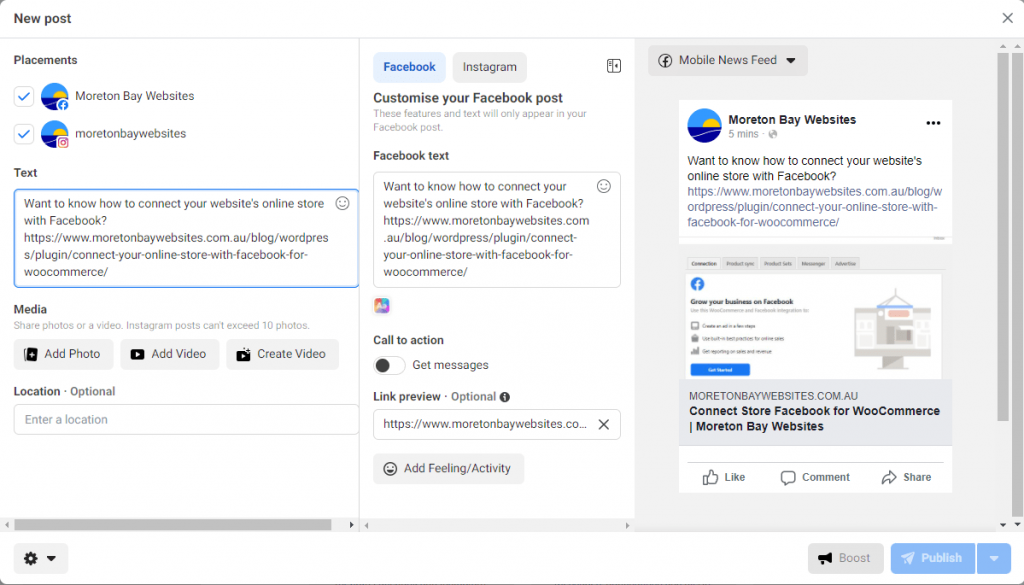
The easiest way to create a website link in a post is to simply paste the web page URL into the post dialog. Facebook will automatically create a preview with the post, showing one or more images from the page.
Add some information into the post, describing what it is or something to catch the attention of those who see it. When using this method, I typically place the link after the description text as seeing the link isn’t too important because the preview links to the page as well.
2. Link Post without the URL
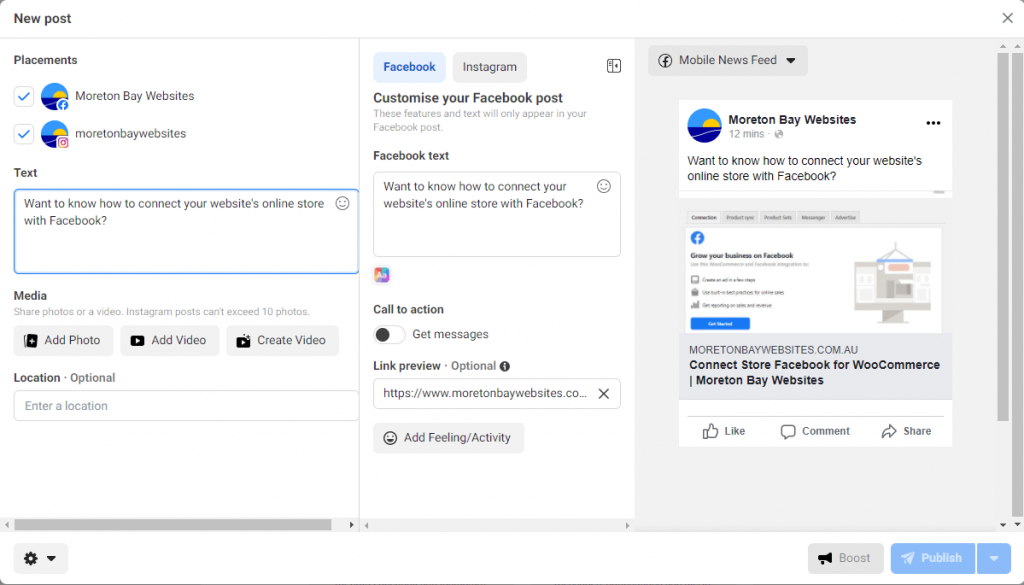
A slight variation to the basic link post is to remove the link after the preview has been created. This creates a cleaner looking post by hidden URL but the preview still links to the web page.
This is because the link preview URL is an optional setting, located at the bottom of the middle section of the New Post dialog. If the web page URL is in here, the preview and link will work.
3. Link Post without the Preview
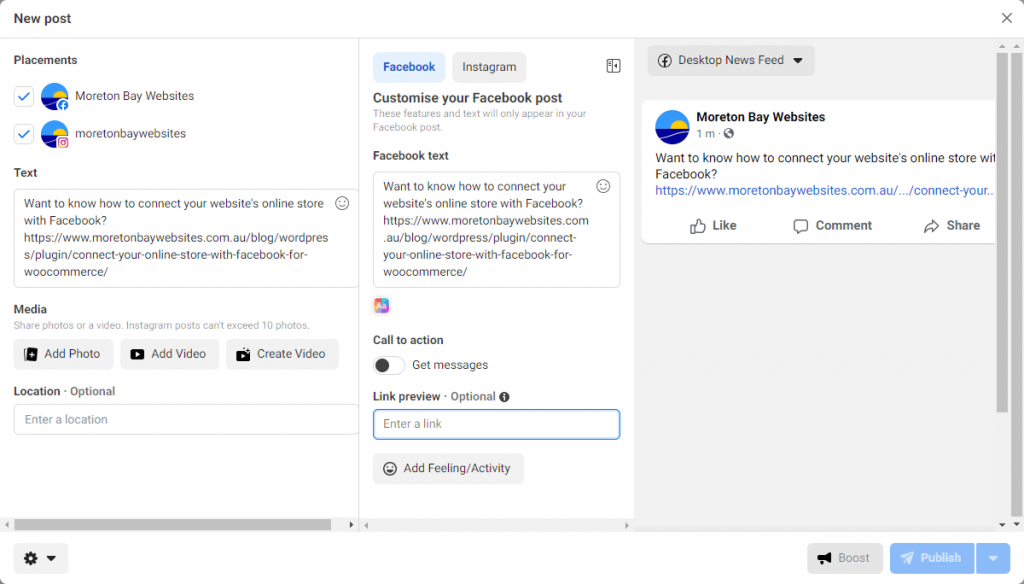
Another variation is to remove the link preview so the post has only the text and the URL link. The post is very basic without any picture or image accompanying the text.
I don’t often use this method because having something visual to get the attention of the eyes is harder when most posts have an image of some kind.
You may choose to use this method to create a mix of post types and see if it gets better engagement. My experience is it doesn’t work as well but some claim to get results for it. It may work better for you.
4. Photo Post with a link
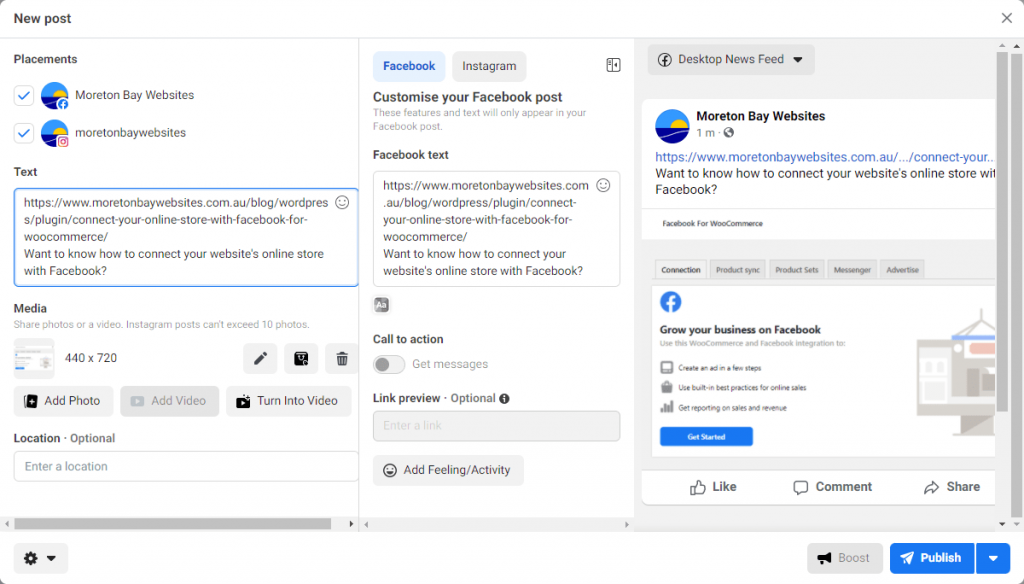
The Photo post method is the one I use most because I have the most control over what is displayed. The photo doesn’t have to be one from the web page it is linking to, although, it is best it is related to the topic of the web page.
The downside is that the photo doesn’t link to the page, it links to an enlargement of the photo. Instead of a click linking through to the website, the potential customer could view the photo and they move on to the next post.
With a photo post, it is important to ensure the link is always visible. Note that on the screenshot of a Facebook photo post above, I have swapped the URL and the description text around to display the link at the top.
If the link is below the description text, it may not be displayed without clicking on the … See more link when there is a lot of text to display. When the link is at the top, it is always visible and available to click on at the top of the post.
Which Facebook Post Method for Links To Use?
Which method works best for your website and Facebook page depends on the users that come your way. The method that works best for you may not be as successful for another.
Facebook link posts often have lower organic post reach. Avoiding links to get more organic reach means zero organic post reach with links to your website. A mix of posts with and without links will help with this problem.
Photo posts with a link have provided better organic reach than link posts, which is why I tend to use them more. Does that mean you should always use photo posts?
Not necessarily. What works for one page may not work the same for another. Experimenting with different post methods and checking which ones give the best results with help guide you towards the most effective for you.
Regardless of which method you find works best, using a mix of methods may provide the best overall results as different people may engage more with one type over another.