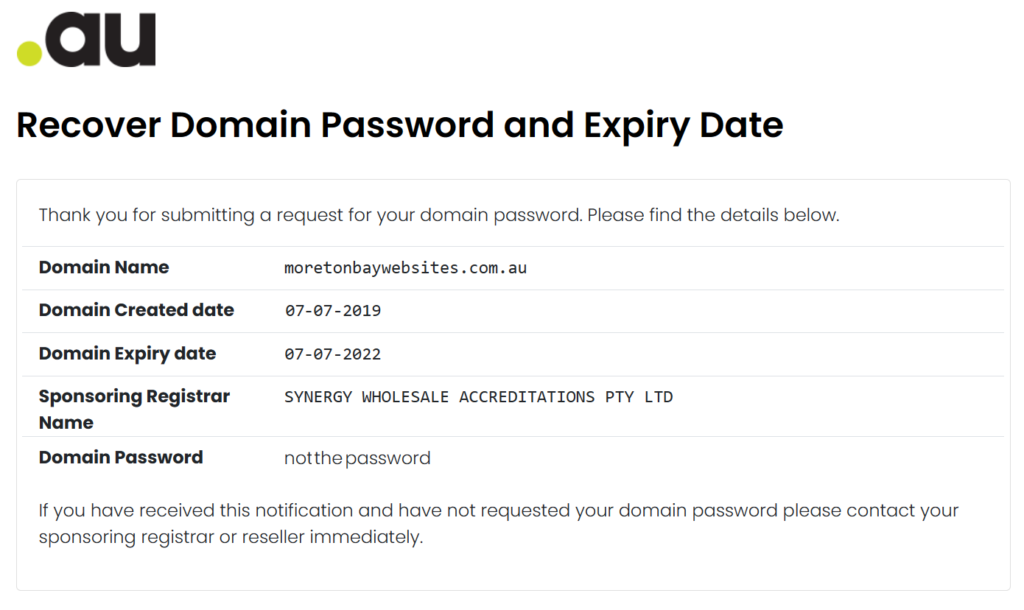Getting the .au domain name for your business is a simple yet important step in establishing and protecting your business identity and brand. Registering isn’t forever and renewal is required within a year, or a few years if you initially register for a longer term.
Moreton Bay Websites looks after the domain names of almost all of our WordPress website clients. For only $15 per year, to register a .au domain name is simple and inexpensive to start your website journey.
The domain name is kept with a registrar, usually with a login to access the management of the domain name. The domain name may be managed in a different place as your DNS records. In some cases, the domain name registration is managed by someone else and you don’t have the login details at all.
While not common, we have come across this situation at times. To make it worse, the client may have no idea who’s login has access to manage their domain. A web designer no longer in business, a mate no longer in touch, or simply can’t remember.
Where To Find Domain Username and Password
Depending on where your domain name is registered and who it was registered through, obtaining the username and password may be challenging. When someone asked about their username and password for their domain name, it’s normally for the login details for the registration service, not the domain password itself.
If you are uncertain about where the domain is registered, you may be able to find out by performing a WHOIS Lookup with auDA. WHOIS provides the following information:
- registrar of record for the domain name
- registrant of the domain name
- registrant contact name and email address
- technical contact name and email address
- computers for the domain name.

The details will not reveal the username and password for the domain name. It will give you some details that will help find who the domain name is registered with, and who is the person or entity that owns the domain name.
The registrar is the entity responsible for maintaining your domain name and its records and will give you an idea of where your domain name is registered through. Some registrars are obvious, such as GoDaddy or NetRegistry. Others may be a reseller or other associated entity, such as Moreton Bay Websites is a reseller with Synergy Wholesale. The Synergy Wholesale partner lookup page lets you find out who the reseller is.
Once you know the registration service, you may be able to request a password reset. If the username is not the email address, some registration services have a username recovery feature as well.
The registrant contact and the technical contact will give you an idea on who may have the login details. Unfortunately, some web designers use their own details instead of the customer’s. In this case, the contact email addresses may help you identify who to contact to request access to your domain name.
Recover .au Domain Password
If you want to transfer the domain to a different registrar or reseller, you don’t necessarily need to have a username and password to access the registrar. The domain password (again, this is different to the username and password for the registration service) can be recovered without logging in to the service used to manage and renew the domain name.
One of the contact records, the registrant contact and tech contact, need to be an email address you have access to. The recovered domain password will be sent to one of these. If you do have access to them, the process is quite simple.
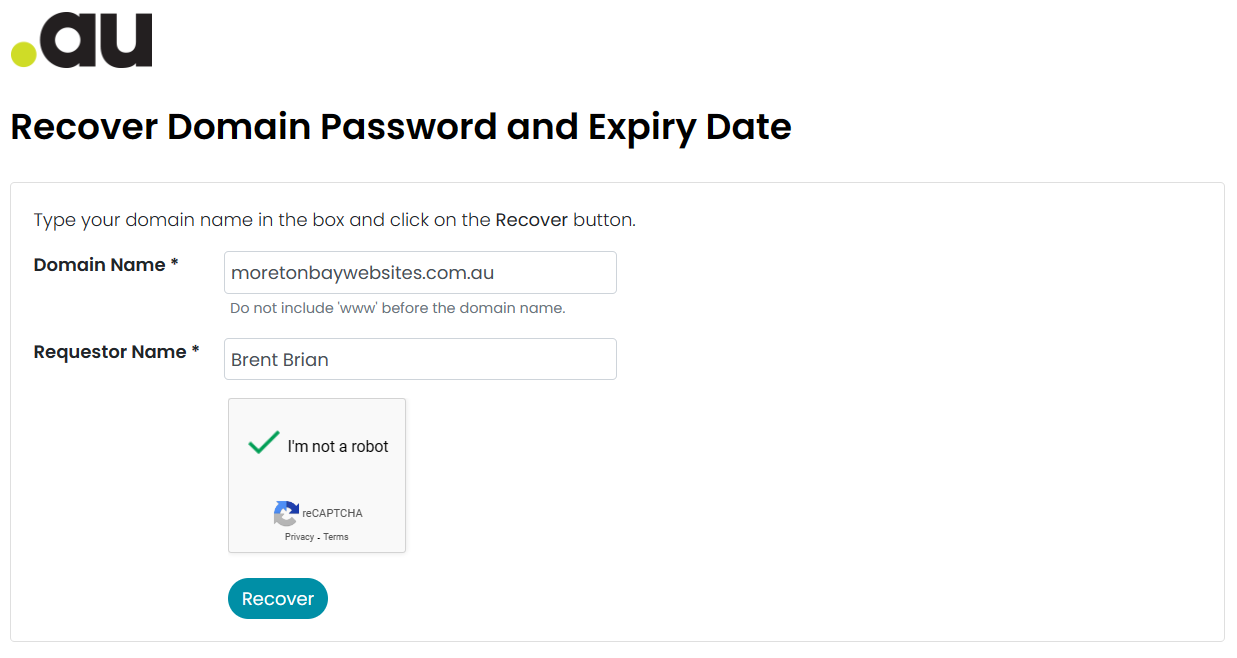
- Go to the auDA’s Recover Domain Password and Expiry Date page
- Enter the domain name and the name of the requestor and click Recover
- An email is sent to the matching contact with a link. Click on the link to open the next form.
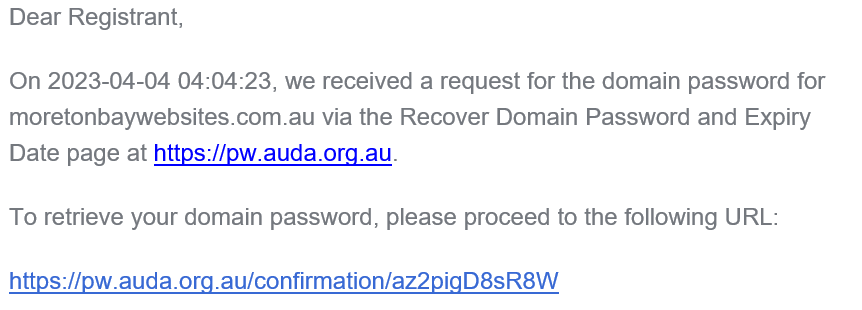
- On the form, click on the checkbox to confirm recovery. The page may not respond straight away. Don’t click on the checkbox again as doing so will cause it to become expired and you will need to start again.
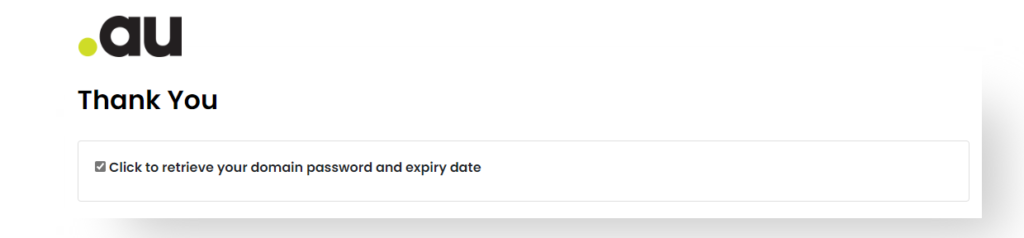
- When the page opens, it will show the domain expiry date and the domain password.