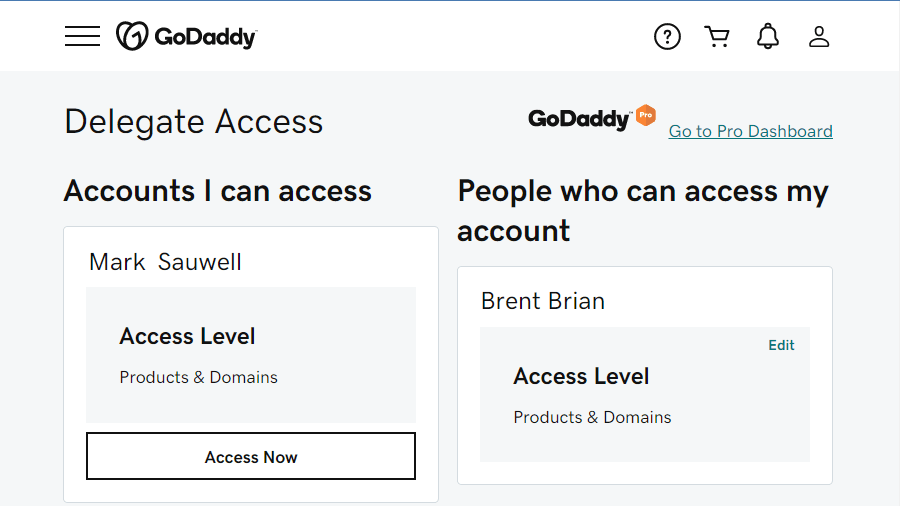
Moreton Bay Websites may need access to your domain name account with GoDaddy. This is so we can manage the domain on your behalf, such as adding DNS A records, updating SPF records.
This is done by using the Delegate Access feature in GoDaddy. It lets someone perform actions on your behalf without giving them your own account login details.
Delegating domain access does not allow viewing or changing account information, such as your payment methods or access to the domain password for transfers.
If you want to transfer your domain name, then see get the EPP Code to send to us to initiate the transfer instead.
Delegate Domain Access
Go to you GoDaddy Account Settings and login if you haven’t already done so.
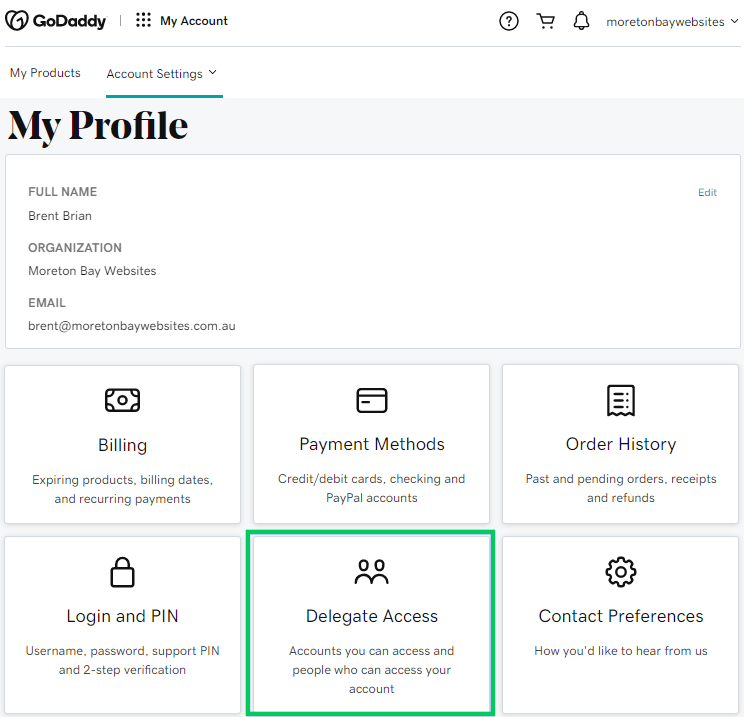
Click on the Delegate Access panel to view the Delegate Access page. From here you can see other accounts you have access to and people who you have provided access to your account to.
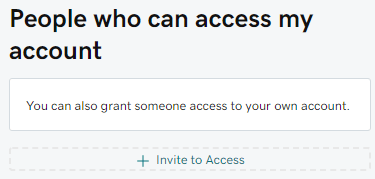
Click on the Invite to Access link at the button of the list of people who can access your account.
A form appears for you to send the invite to. Enter the name and email address and select access level. This will typically be the Products & Domains option.
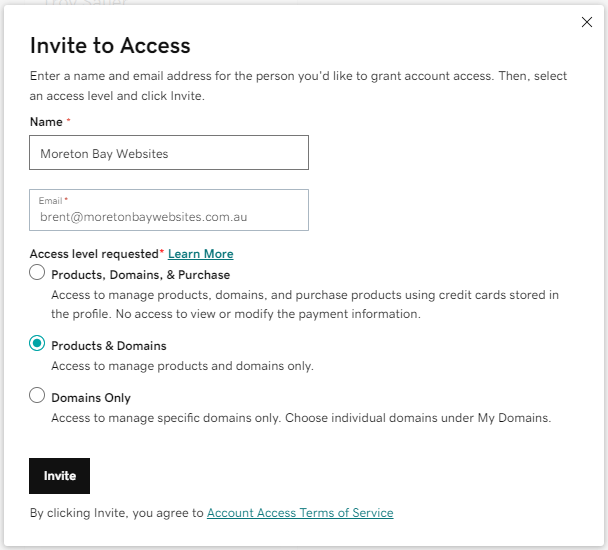
Click on the Invite button. GoDaddy will send an email inviting access to your account.
The invite is sent and is shown as Pending in the list of people who have access.
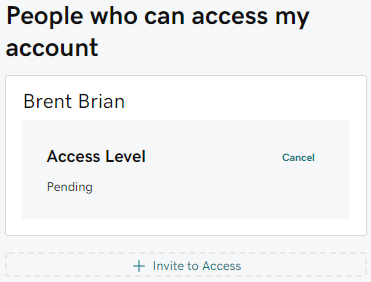
When the invite has been accepted, you will be notified and the access level will be updated to Products & Domains or the access level you selected in the invite if it was something else.