Having customers on your Facebook page is great, getting them to your online WooCommerce shop is better. How do you create the Shop Now button on Facebook to open your store website?
The Call-To-Action button on Facebook is the ideal place to direct customers to your shop page. The steps are simple enough that anyone can do it, as long as you are an Admin of the Facebook page.
How do you know if you are an Admin? When you visit the Facebook page, there will be a white administration menu bar across the top, just under the blue Facebook title bar. It will have options such as Page, Ad Centre, Inbox, Manage jobs, and other features available to an Admin.
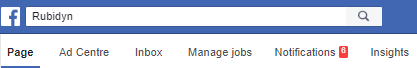
The part we are interested in is under the cover photo, a blue button on the right hand side. The Facebook Call-To-Action button is where you can get customers to take an action, where we will create the Shop Now button.

The button is “+ Add a Button” unless it has been set to something already. If it has been set before, changing it is the same as setting it.
Click on + Add a Button and the first of two steps is displayed:

Click on “Shop with you” option and two options appear underneath it. Click the Shop Now option and click on Next for Step 2.
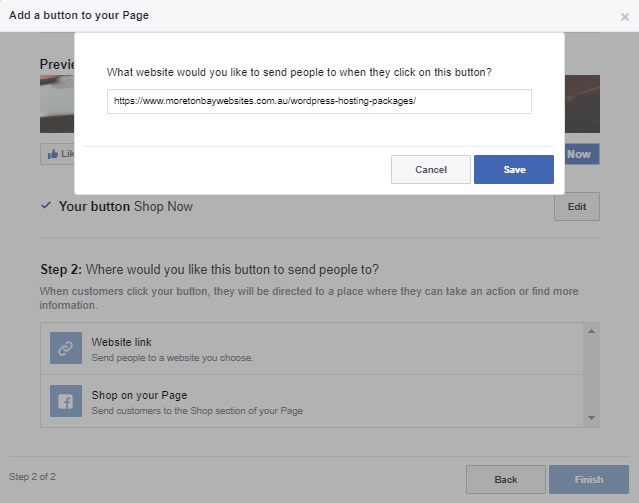
For Step 2, click on the “Website link” and a box appears to enter the website the Facebook button will open when a customer clicks on it. This is the website address in your browser when you are on the web page you want the button to go to.
Copy the website address from the browser address bar and paste it into the box opened in Facebook. The screenshot above has a link to https://www.moretonbaywebsites.com.au/wordpress-hosting-packages/.
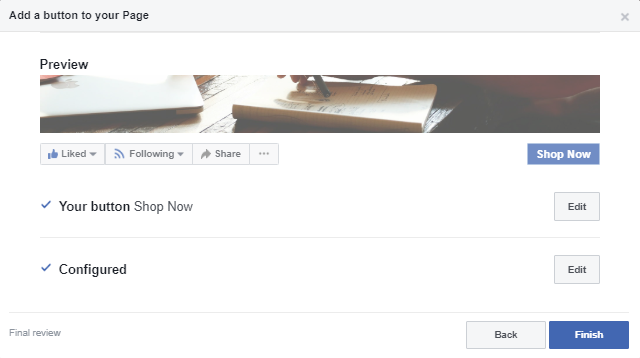
Click Save and a preview is displayed for the final review. Click on the Finish button and the Shop Now button will be active on your Facebook page.